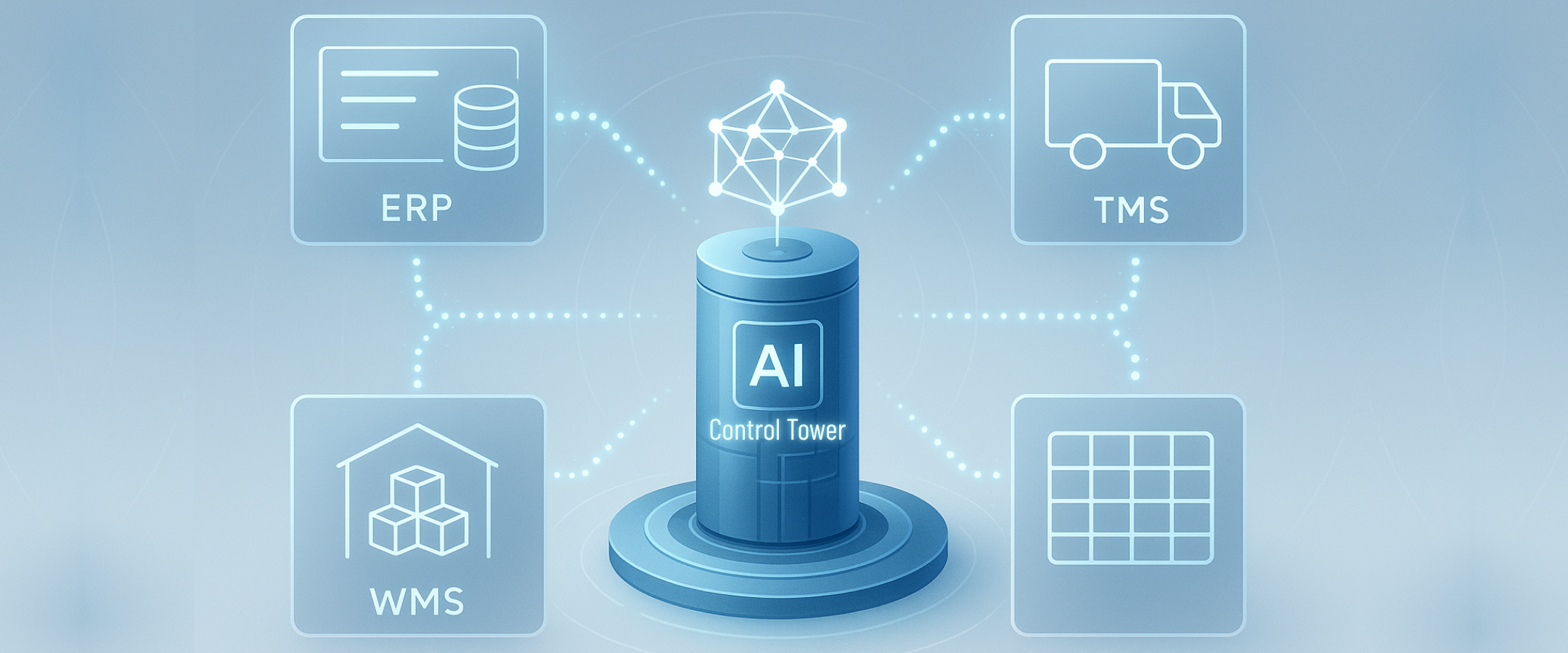
In today’s supply chains, leaders often find themselves managing a complex juggling act, balancing ERP updates, WMS reports, TMS alerts, and an array of spreadsheets.
Each system was intended to streamline operations, yet over time they have become isolated silos, resistant to integration.
The result? An environment of operational chaos.
Orders slip through the cracks, data is re-entered, and teams spend more time reacting to issues than executing on strategy. Ironically, the very tools designed to create efficiency are now generating inefficiency.
Disconnected systems leave teams with :
Unifying ERP, WMS, TMS, and even those unwieldy spreadsheets does not require a massive IT transformation. Modern AI-powered control tower act as a unifying layer, seamlessly connecting existing systems, harmonizing data, enhancing visibility, and embedding automation, all with minimal operational disruption.
What does fragmentation look like in the trenches?
A shipment that should have gone out yesterday, workarounds in Excel to reconcile order statuses, and a stack of “urgent” emails demanding manual updates from IT or logistics. Every delay and manual fix chips away at the bottom line.
For example, a single supply chain disruption can trigger 34 separate manual updates across six different platforms.
Across industries the impact is huge. One plastics manufacturer note that poor on-time, in-full performance pushes supply chain costs up 10–25%. Companies end up layering in extra safety stock, paying for expedited shipping, and generally burning cash to patch over the disconnects. Behind the scenes, fragmented data forces teams into overtime literally.
Sales, procurement and operations lose hours consolidating reports. Another one example, a Fortune 500 retailer found that mismatches between its ERP, WMS and BI systems had built up $50 million in excess inventory each year. (Source: ventagium.com)
Read also: 5 Hidden Cost Centers in Your Supply Chain (and How to Eliminate Them)
You might think, Why not just build lots of APIs and stitch everything together?
Many have tried, custom EDI lanes, data lakes, one-off scripts, and often burned millions.
One study found that over 80% of data-integration projects either outright fail or blow through budgets by more than 170%. Leaders have seen projects go on for years and still leave gaps. In addition, custom API chains and EDI translators become a house of cards: change one field name and half your workflows collapse.
On top of cost and fragility, there’s a talent gap. Ops teams have plenty of “domain experts” but often lack the specialized integration skills. In fact, industry analysts note that companies know they will still need to rely on many of the systems and they don’t want to risk losing that functionality. The trauma of past system rollouts has business leaders hesitant to kick off another IT marathon. So these projects stall or deliver only incremental results, leaving fragmentation problems unsolved.
The result?
Countless charts and dashboards that still rely on manual uploads. Vital information lives in people’s heads or in hidden spreadsheets, and teams keep firefighting one-off “urgent” issues.
Read also: Supply Chain Control Tower vs. Traditional Supply Chain Management
AI-powered supply chain control tower is the virtual hub that sits atop your tech stack. It doesn’t replace your ERP, WMS or TMS, instead it gently taps into them, aggregates their data, and serves insights back to you. In practice, a control tower uses connectors (APIs, agents, file imports, RPA bots, etc.) to pull data out of each silo and normalize it into one unified layer. That unified layer then feeds real-time visibility, analytics and AI-driven decision support.
For example, one practitioner explains their control tower “overlays on your current systems (no rip-and-replace)” and automates end-to-end processes. Another notes their tower “connects with your existing ERP, TMS, etc., via APIs and middleware, rather than forcing you onto a whole new ERP”.
What does a control tower do once connected?
It continuously senses the flow of orders, inventory and shipments; sees the end-to-end picture in dashboards or “digital twin” views; analyzes trends or anomalies; and then acts (by alerting people or even triggering automations). Modern towers use AI to flag issues before they escalate and to prioritize what matters most. As one example puts it, a tower can predict that a truck delay means a part will arrive late, and then automatically notify the plant manager to reschedule production. All of this rests on the unified data layer.
The result is one platform that makes your old systems work better together, rather than replacing them outright.
Read also: The State of Supply Chain Visibility in 2025
Let’s get practical. Unification projects succeed by focusing on key workflows and building up visibility in stages.
Here’s a proven step-by-step approach:
Pick the processes that cause the most pain: for example, “order to delivery” or “procure-to-pay”. This might include everything from purchase order creation (ERP) to picking/packing (WMS) to final shipment (TMS) and back into order updates or billing. By scoping a specific end-to-end flow, you keep the project focused.
For each workflow, list where the data lives. For instance, the ERP probably has orders, customer info and accounting; the WMS holds stock levels and picking tasks; the TMS has planned and actual shipment events; and a jagged mix of spreadsheets might track exceptions or supplier updates. Creating a data inventory chart is critical. You can visually plot fields like Order #, Inventory Qty, Ship Date and note which system they originate from.
Using your control tower platform (or integration tool), set up connectors to each source. There are many ways to ingest data: your control tower might call ERP or WMS APIs, import CSV/XLS files or use Robotic Process Automation on legacy screens, and listen to EDI/IDoc feeds from trading partners. The goal is to pull the raw data out at a regular cadence (some do real-time, others batch) into the tower’s database. For example, every new sales order in the ERP would automatically copy into the control tower, just as the latest inventory count from the WMS would sync over. No manual downloads!
Once ingested, the data needs unification. This means reconciling naming conventions, time zones, units of measure, etc. For instance, one system’s “SKU123” might be another’s “123-SKU” – the tower will map those together. Critically, you can create a single event timeline or “control view” of each business event. Imagine one screen that shows an order’s entire journey: order entry time, pick status, loading times, carrier ETAs, etc. Under the hood, the control tower has merged the ERP order record with WMS picking records and TMS shipment updates into one continuous story.
With data centralized, start teaching the tower what to watch for. Build simple rules first: e.g., “if a shipment’s in-transit time exceeds plan by 4 hours, alert the logistics lead.” Many platforms use machine learning to spot anomalies too (e.g., predicting late arrivals from GPS and weather data). Either way, set up dashboards and notifications so that exceptions bubble up. The tower should quickly start answering questions like “Which orders are at risk?” or “What shipments will miss their window?” before you have to ask.
Finally, put key metrics and processes on dashboards. This could be a live map of all active shipments, a timeline chart of order-to-delivery times, or a drill-down view of stock turns by SKU. Crucially, these visuals are all backed by the unified data layer. Everyone procurement, operations, sales, even finance can log into the same portal and see consistent metrics (no more emailing spreadsheets around). Over time you can add more advanced features, like predictive forecasts or automated workflows (e.g., auto-creating shipments in the TMS when a sales order is ready).
The best news?
You don’t have to wait a year to see results. Because this uses an overlay model, pilots can often launch in weeks rather than months. Companies frequently get an initial control tower up and running (with basic order and shipment feeds) in a month or two.
Start small – fix the worst bottleneck first, then expand. Each step adds visibility and control without derailing ongoing operations.
Change meets resistance, it’s a fact. Here’s how to address the skeptics:
IT teams worry about security and losing control. Emphasize that modern control towers are enterprise-grade: they respect data governance. Access is typically role-based and encrypted end-to-end. In practice, the control tower only reads data (it doesn’t overwrite your ERP records unless you want it to).
Provide assurance that logs and audit trails track every action. Also, stress the “non-invasive” nature as one operations leader quipped, “We’re not replacing SAP or pulling the plug; we’re just letting them breathe together.”
Many control towers let IT retain full ownership of any change they simply supply a secure data feed. Finally, point out that this takes integration burden off IT. Instead of building and maintaining dozens of hand-coded interfaces, IT can let the tower handle the heavy lifting via middleware or managed connectors.
If the finance folks are asking “Where’s the ROI?”, show them the math. Start by quoting the cost of inaction: as we saw, fragmentation can inflate costs by up to 25%, so even shaving a few points off that number is money in the bank. Then highlight success metrics. Basically, investing in a control tower is typically far less than a system overhaul, yet the value of even modest efficiency gains multiplies across every shipment and every order. Work with Finance to project the benefits (e.g. improved inventory turns, fewer stockouts, reduced labor) versus the subscription or project cost of the control tower. In many cases, you’ll find a payback in months, not years.
Procurement teams might grumble that their “approved” supplier portals or legacy processes will be overlooked. All supplier updates and purchase orders simply flow through the tower too. Everyone (suppliers, 3PLs, carriers) sees the same data. In fact, procurement benefits from the unified view: they can see supplier performance and lead-time variances in one place. it’s updated in real time and visible to both sides.
Faster issue resolution and fewer disputes will win suppliers over. Propose a small pilot (maybe one SKU line or one route) to prove the concept. By showing quick wins (like a drop in late shipments or fewer manual updates), you alleviate concerns. Throughout, keep communication open: involve all stakeholders early, explain how the tower works, and highlight that they remain in control of data and processes. A phased approach (see next section) minimizes disruption and builds confidence as you go.
Read also: Investing in Agentic AI for Future-Ready Supply Chains
Successful implementations follow a phased path. Here’s a roadmap to guide your rollout:
In many companies, this phase alone uncovers glaring issues and quick fixes.
The control tower begins to “flag exceptions before they become crises”, as one logistics analyst put it.
By the end of this phase, your control tower is not just watching, it’s orchestrating.
Change Management - Throughout all phases, involve cross-functional teams. Host weekly touchpoints with IT, operations, finance and procurement so everyone is invested. Provide training on the control tower interface and how to act on its alerts. Celebrate early wins publicly and update your roadmap quarterly: add connectors (e.g. CRM, maintenance systems) or new KPIs as needed. The journey is iterative, so plan your roadmap to evolve from day-to-day execution support to long-term planning.
Fragmentation isn’t just an IT headache, it’s a business bottleneck.
When your ERP, WMS, TMS and spreadsheets can’t talk, your teams scramble, costs climb and customers suffer. The simple truth: you don’t have to rebuild your tech stack to unify it.
The right approach is an overlay, not an overhaul. An AI control tower can weave through your existing systems, giving you one view of the truth. It leverages modern connectors and machine intelligence, not brute-force replacements.
To bring this home: if your systems aren’t talking to each other, your teams can’t talk to each other. A control tower fixes that by doing the talking for you, feeding each department the shared data they need.
Start small, connect your core workflows, and let the control tower amplify your existing investments. In the end, the result is the same promise your teams always wanted – reliable, end-to-end operations – just achieved without the pain of ripping out decades of software.
Read also: Orchestration in the Supply Chain: Control Towers as the Command Center